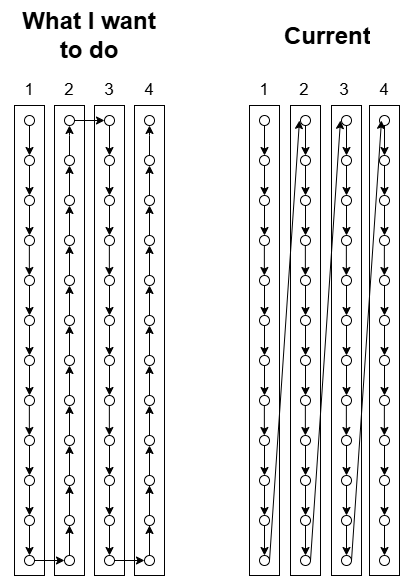Hi everyone,
I’m a new QField user and I’m exploring options for customizing the data collection order. I’d like to know if it’s possible to change the sequence in which I collect data.
Specifically, I work in a vineyard and need to collect data on each vine. Currently, I collect data row by row, from top to bottom (as shown in the “Current” section of my diagram). This means I have to return to the top of each row after I finish collecting data for the last vine in that row.
This is a bit annoying, so I’m wondering if it’s possible to modify the data collection path within QField (as illustrated in “What I want to do” in my diagram). I’ve provided one example in the diagram, but ideally, it would be great if the path could be customized based on the user and the specific vineyard layout.
Each point is a vine, and the rectangles represent rows of vines.
I realize I can enter my data using other methods, but it’s not as seamless as the Feature List, which allows me to switch between vines using the simple arrow.
I apologize if this question has already been addressed, but I couldn’t find a solution in the existing discussions. I believe this would be a valuable feature to add, and I’m sure others working with linear workflows would also benefit from it.
Thank you for your help!
Imported from GitHub discussion by @FlorentinAd9 on 2025-04-01T08:30:42Z
Hello FlorentinAd9 .
Thanks for the detailed description and the graph. May I try to reformulate your question:
Is it possible to change the default ordering of features in the feature list, so one can use the attribute form header arrows to navigate the feature forms in a specific order?
I am not sure about the answer, but I guess nirvn might know more if it is already possible or it is already a feature request?
Imported from GitHub comment by @suricactus on 2025-04-15T16:10:16Z
Hello suricactus and thanks for the reply,
Yes that’s it, I wanted to know if the ordering of features can be dynamically modified in Qfield and the user can use the header arrows to navigate the way he sorted the feature list .
Currently I found a way to partially resolve my issue but it’s not optimal. The fact is that I didn’t notice that my ordering of features was sort the same way of my attribut table within QGis. So I created an IdPath attribut within QGis and sort the table attribut by this idPath. That’s allow me to modify the feature list order in QField. But still the issue : to do not forget to sort the attribut table in the good way before pushing datas in QfieldCloud, otherwise the ordering will be messed up.
So I wanted to know if that’s was possible to change the ordering features in feature list directly in Qfield.
Imported from GitHub comment by @FlorentinAd9 on 2025-04-16T09:43:05Z
FlorentinAd9 , I’m glad you found your way to customizing the sorting order of the feature list  just for me to better understand, why would be the benefits of allowing for changing the ordering in QField (vs. changing the ordering in QGIS as you prepare your project)?
just for me to better understand, why would be the benefits of allowing for changing the ordering in QField (vs. changing the ordering in QGIS as you prepare your project)?
Imported from GitHub comment by @nirvn on 2025-04-16T11:04:24Z
I think it’s particularly useful for my work area (although I don’t know if it’s as useful for others). So when a Qfield user go to the field to collect data on each vine, there isn’t a universal path for collecting it. It depends on the user’s preferences and the field conditions. For these reasons, modifying the path within QField could simplify and accelerate the process for users, while also reducing errors, as they would only need to press the arrow above.
Imported from GitHub comment by @FlorentinAd9 on 2025-04-16T12:00:52Z
FlorentinAd9 , how would they define the arrow direction?
Imported from GitHub comment by @nirvn on 2025-04-16T12:07:18Z
The arrow direction will be according to the order of the feature in the list.
Imported from GitHub comment by @FlorentinAd9 on 2025-04-16T12:27:34Z
FlorentinAd9 , sorry, let me rephrase  how would you re-order the features (other than a value in a field, which you already found out)?
how would you re-order the features (other than a value in a field, which you already found out)?
Imported from GitHub comment by @nirvn on 2025-04-16T12:28:57Z
Oh ok sorry, yes by a value in a field but it’s only possible from dekstop software QGis, I want to do it in from my phone in Qfield.
Imported from GitHub comment by @FlorentinAd9 on 2025-04-16T12:35:23Z