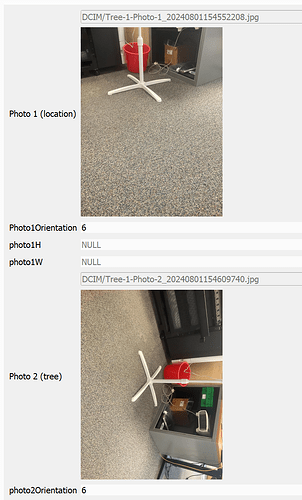I am trying to correct image rotations (portrait or landscape) when displayed in a report back in the office using QGIS
I found some very useful reading in this post
We are using Ipads
I have disabled “use native camera” so I now get tagged photos
I can get a map of the exif data using exif(project_folder + '/' + "Photo2")
The Exif.Image.Orientation tag is always set to 6 (6 = Rotate 90 CW) regardless of the orientation when the photo was taken - from my testing
Any ideas why the orientation is always 6 ?
is there another way?
Map of my exif tags
'Exif.GPSInfo.GPSAltitude': 9999999
'Exif.GPSInfo.GPSAltitudeRef': 1
'Exif.GPSInfo.GPSDateStamp': <date: 2024-08-01>
'Exif.GPSInfo.GPSImgDirection': 183.039948
'Exif.GPSInfo.GPSImgDirectionRef': 'M'
'Exif.GPSInfo.GPSLatitude': 99999999
'Exif.GPSInfo.GPSLatitudeRef': 'N'
'Exif.GPSInfo.GPSLongitude': 9999999999
'Exif.GPSInfo.GPSLongitudeRef': 'W'
'Exif.GPSInfo.GPSSatellites': '00'
'Exif.GPSInfo.GPSTimeStamp': <time: 10:52:32>
'Exif.Image.DateTime': <datetime: 2024-08-01 11:52:36 (GMT Daylight Time)>
'Exif.Image.ExifTag': 230
'Exif.Image.GPSTag': 2100
'Exif.Image.HostComputer': 'iPad mini'
'Exif.Image.Make': 'QField'
'Exif.Image.Model': 'iPad mini'
'Exif.Image.Orientation': 6
'Exif.Image.ResolutionUnit': 2
'Exif.Image.Software': '16.1.1'
'Exif.Image.XResolution': 72
'Exif.Image.YCbCrPositioning': 1
'Exif.Image.YResolution': 72
'Exif.Photo.0x9010': '+01:00'
'Exif.Photo.0x9011': '+01:00'
'Exif.Photo.0x9012': '+01:00'
'Exif.Photo.0xa460': 2
'Exif.Photo.ApertureValue': 1.695994
'Exif.Photo.BrightnessValue': 2.525702
'Exif.Photo.ColorSpace': 1
'Exif.Photo.ComponentsConfiguration': '1 2 3 0'
'Exif.Photo.DateTimeDigitized': <datetime: 2024-08-01 11:52:36 (GMT Daylight Time)>
'Exif.Photo.DateTimeOriginal': <datetime: 2024-08-01 11:52:36 (GMT Daylight Time)>
'Exif.Photo.ExifVersion': '48 50 51 50'
'Exif.Photo.ExposureBiasValue': 0
'Exif.Photo.ExposureMode': 0
'Exif.Photo.ExposureProgram': 2
'Exif.Photo.ExposureTime': 0.02
'Exif.Photo.FNumber': 1.8
'Exif.Photo.Flash': 16
'Exif.Photo.FlashpixVersion': '48 49 48 48'
'Exif.Photo.FocalLength': 3
'Exif.Photo.FocalLengthIn35mmFilm': 29
'Exif.Photo.ISOSpeedRatings': 125
'Exif.Photo.LensMake': 'Apple'
'Exif.Photo.LensModel': 'iPad mini back camera 3mm f/1.8'
'Exif.Photo.LensSpecification': '3/1 3/1 9/5 9/5'
'Exif.Photo.MakerNote': '65 112 112 108 101 32 105 79 83 0 0 1 77 77 0 39 0 1 0 9 0 0…'
'Exif.Photo.MeteringMode': 5
'Exif.Photo.PixelXDimension': 4032
'Exif.Photo.PixelYDimension': 3024
'Exif.Photo.SceneCaptureType': 0
'Exif.Photo.SceneType': '1'
'Exif.Photo.SensingMethod': 2
'Exif.Photo.ShutterSpeedValue': 5.643929
'Exif.Photo.SubSecTimeDigitized': '598'
'Exif.Photo.SubSecTimeOriginal': '598'
'Exif.Photo.SubjectArea': 2013
'Exif.Photo.WhiteBalance':
Imported from GitHub discussion by @BTreeTech on 2024-08-01T11:58:04Z