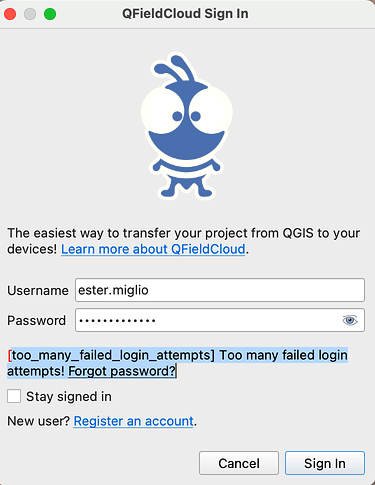Hi! I’m setting up a project on QFIELD and have some questions:
- I can open the file on Android, but I’m not sure how to do it on iOS. The only options are QFieldCloud Project or Open local file using a URL. I tried using the file’s URL from my drive, but it doesn’t work.
- I tried QFieldCloud and set it up yesterday. Today, I forgot my password, and now I get this error:
“Too many failed login attempts! Forgot password?”
I reset my password twice, but it still won’t let me log in.
Also, what’s the best way to share a file with a small group of people? I would like people from multiple organisations to get access to the file and contribute.
Thanks for your help!
Ester
Imported from GitHub discussion by @estermiglio on 2025-01-31T14:35:10Z
Hello, estermiglio ,
QFieldCloud is the easiest way to share a file among a group of people, especially in the cross-operating system scenarios like yours (Android/iOS).
When you get the message “Too may login attempts!” it means that your password was not recognized for some reason. Make sure you are not writing your password in CAPITALS or with accents by accident. I would suggest you try login at https://app.qfield.cloud to confirm your password is correct.
If you try again in a few hours, you will be able to login.
Please use our ticketing platform to explore your issue with app.qfield.cloud in details.
Imported from GitHub comment by @suricactus on 2025-02-01T15:28:29Z
All clear, thanks so much!
Imported from GitHub comment by @estermiglio on 2025-02-03T07:23:18Z