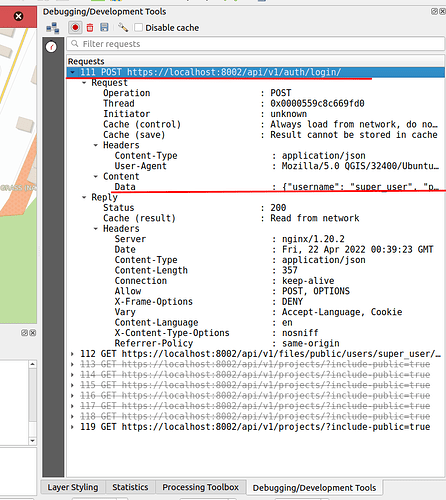Hei I am surely just doing some stupid mistake but maybe someone can help…
After first times of getting “Login failed” I changed password on the QFieldCloud page but not helping either…
I am using 4.0.0-BETA15 of the plugin to test out Cloud functionality for QField…
QGIS is 3.20.3-Odense on a norwegian Windows 10 Pro
Deinstalling / Reinstalling of the Plugin did not work either…
BUT: Sending me an invitasjon to a second email to create a “new” user worked out …
Imported from GitHub discussion by @janulimoelv on 2021-10-26T16:20:14Z
In order to provide a clearer and more manageable discussion forum and to have all discussions about QField and related products (i.e. QFieldCloud and QFieldSync) in a single place, we transferred all the discussions from the QFieldCloud to the QField repository.
Imported from GitHub comment by @marioba on 2022-02-01T13:25:30Z
janulimoelv Hey, can you please try with the latest 4.0.0-BETA20? There are quite a lot of changes recently and probably it solves your issue?
Imported from GitHub comment by @suricactus on 2022-03-09T07:21:44Z
Did you find a solution? I deleted and reinstalled the plug-in multiple times updated it, changed my password, tried a different mail, nothing worked.
Imported from GitHub comment by @Iagree12 on 2022-04-12T08:27:03Z
Can you share a little bit more details about you operating system, qgis version, qfieldsync version and qfieldcloud username?
Imported from GitHub comment by @suricactus on 2022-04-12T08:39:55Z
Sure, operating system is Windows 10 Enterprise, qgis version 3.22.3, qfieldsync version is 4.00. The username is praktikum_natur.
Imported from GitHub comment by @Iagree12 on 2022-04-12T08:58:31Z
Do you manage to login using the web interface or QField? If you still fail to login, try to reset the password.
Imported from GitHub comment by @suricactus on 2022-04-18T08:09:36Z
Yes I can login via the browser with no problem.
Imported from GitHub comment by @Iagree12 on 2022-04-18T09:06:06Z
Are you sure you entered the exact same characters as originally wanted? Can you please change your password, try again and share results? Make sure that capital letters matter.
Imported from GitHub comment by @suricactus on 2022-04-19T07:46:57Z
You had me doubting my sanity for a moment, but yes, I am sure. It works fine in the browser and I can also sign in on other devices no problem. The difficulties are specific to this one PC which I am assigned to at work, would you recommend de-/reinstalling QGIS completely?
Imported from GitHub comment by @Iagree12 on 2022-04-20T07:09:14Z
Sorry for questioning you on basic things. Just wanted to make sure you have carefully written the password as it is. I have done obvious mistakes myself multiple times. No need to reinstall QGIS completely, you can try with a new QGIS profile. If not, try registering a new user on QFieldCloud and try again.
Imported from GitHub comment by @suricactus on 2022-04-20T13:17:10Z
It´s all good, I was just so sure I had he right password. It doesn´t work with a new profile either, but it works on other devices, I will just change PCs for now, but thank you for your help.
Imported from GitHub comment by @Iagree12 on 2022-04-21T07:31:42Z
Sorry to hear that. One last question before giving up. If you go to QGIS menu and make sure that View -> Panels -> Debugging & Development Tools is open, can you try to login and check for a POST request to app.qfield.cloud/api/v1/auth/login/ . If you open the details, you should check the value on the Content -> Data line. It should have something like this:
Can you make sure you see your username and password there? Note the value continues after the ellipsis.
No worries, this data is only visible on your QGIS. 
Imported from GitHub comment by @suricactus on 2022-04-22T00:43:09Z